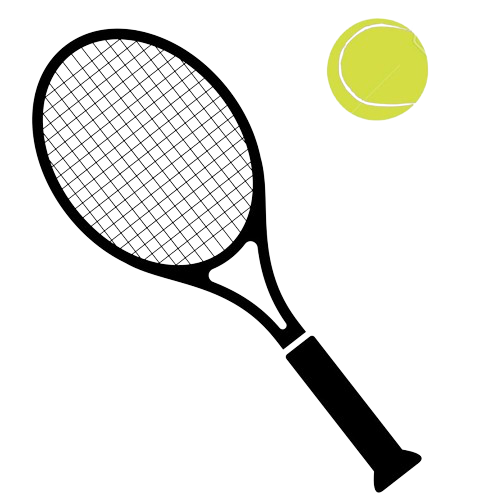LeagueBox
SITEMAP
Home
General presentation of the Box League Tournament
Tournament rules
Tournament overview and explanation of the Box League rules.
Club staff
Details of the admin and the club Referee.
The boxes in the round
Display all the boxes in one glance showing for each player their:
- name
- ranking in the league
- number of matches played
- number of total points
The current player and its box title appear in red.
Clicking on a box leads to its Table view.
A click on Full view displays all the boxes in Grid view.
Round ranking and tournament league table
Each player appears in descending rank order under the headers Player, Rank, Points, Box, Matches (matches played), Won (matches won), Sets (sets played), Won (sets won).
Change the players order by simply clicking on the corresponding header.
Box Table view
Each player's matches are shown under their corresponding opponent.
If you are viewing your box, your name appears in red, and a My scores button is displayed next to the toggle link to List view ( ).
Click on a match score to view the match card or, from your own box, enter a new score by clicking the relevant cell.
Box List view (player)
Each player's matches which have been played are shown as list items. Headers are Match scores, Player's points, Opponent's points, Opponent's total points.
If you are viewing your box, your name appears in red, and a My scores button is displayed next to the toggle link to Table view ( ).
Won matches display in green, lost matches in red: Click on a match score to view the match card or, from your own box, enter a new score by clicking your opponent name.
My scores
Each of my box matches dates and players points with action links such as To my box, Match card, and Enter score.
A link to the box chatroom allows you to easily organize your next fixtures.
Match results view
Details of a match played:
- game date and court number
- score, with date and time of submission
- match earnings and total points.
New match score
Form to enter new match details.
Chatrooms
Each box includes a dedicated chatroom which players can access from the My scores page.
A color is assigned to messages, according to their author:
- Messages from players of your own club appear in blue
- Messages from your Referee appear in aqua
- Messages from players of other clubs appear in light gray
- Messages from Referees of other clubs appear in dark gray
- Messages from the admin appear in red
Received messages appear on the left, and sent messages on the right.